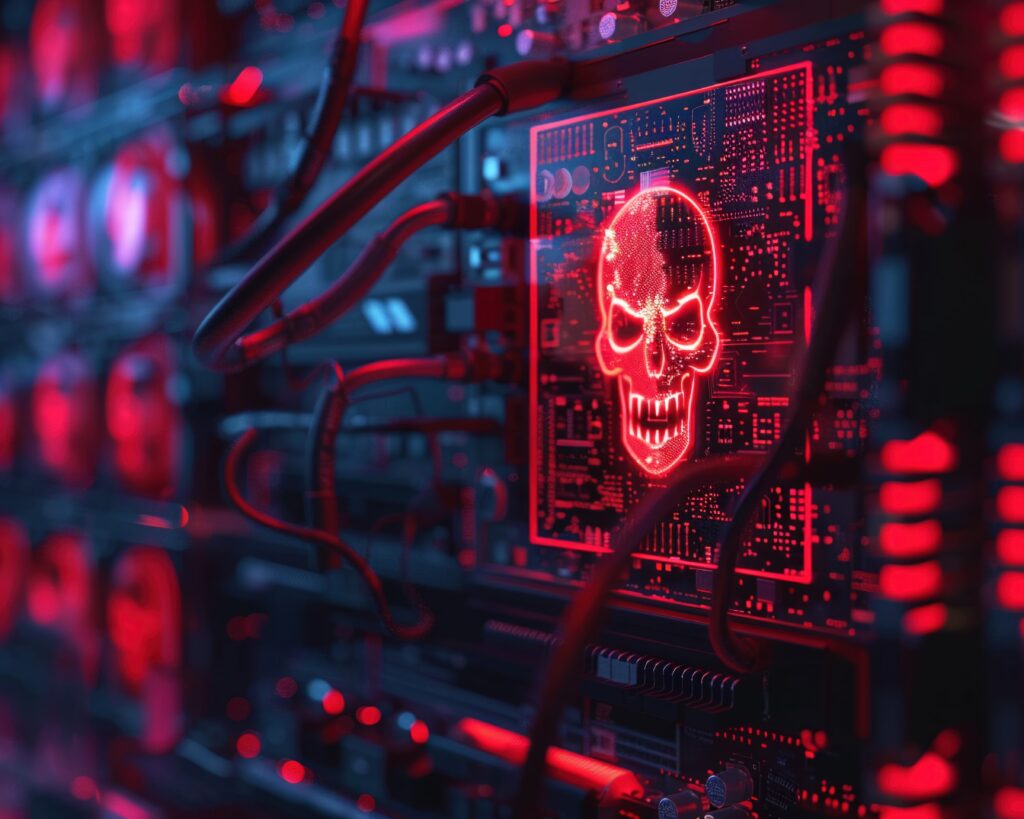Malware, Scareware and Adware
Malware
Malware, short for malicious software, refers to any intrusive software developed by cybercriminals (often called hackers) to steal data and damage or destroy computers and computer systems. Examples of common malware include viruses, worms, Trojan viruses, spyware, adware, and ransomware.
How did I get this Malware?
Malware can get onto your device when you open or download attachments or files, or visit a scammy website. Your device might get infected with malware through:
- downloading free stuff like illegal downloads of popular movies, TV shows, or games
- downloading content available on file-sharing sites
- downloading files on removable storage like external hard drives or thumb drives
- clicking links in fake security pop-ups sent to your computer by tech support scammers
- clicking on ads placed by scammers on websites you visit
- phishing emails that trick you into clicking on a link or opening an attachment
How To Know if You Have Malware
Look for unusual behavior from your phone, tablet, or computer. Your device might have been infected with malware if it
- suddenly slows down, crashes, or displays repeated error messages
- won’t shut down or restart
- won’t let you remove software
- serves up lots of pop-ups, inappropriate ads, or ads that interfere with page content
- shows ads in places you typically wouldn’t see them, like government websites
- shows new and unexpected toolbars or icons in your browser or on your desktop
- uses a new default search engine, or displays new tabs or websites you didn’t open
- keeps changing your computer’s internet home page
- sends emails you didn’t write
- runs out of battery life more quickly than it should
Tools to use:
Windows Malicious Software Removal Tool (MSRT) helps keep Windows computers free from prevalent malware. MSRT finds and removes threats and reverses the changes made by these threats. MSRT is generally released monthly as part of Windows Update or as a standalone tool available here for download.
You can use various tools which can help to clean the malware as well. These tools can help to detect and clean the malware from your computer.
Seek Professional Help for Malware Removal
If your computer is infected with malware, seeking professional assistance can be highly beneficial. Experts use the latest techniques to remove malicious programs and secure your system.
For those in Lakeland, Florida, ComputerXpress offers comprehensive computer repair services. Our skilled professionals can guide you through the process of removing malware from your computer, ensuring it remains secure and functional. Contact us today to protect your computer and data.
Scareware
What is the difference between Malware and Scareware? Scareware is a tool to help fix your system but when the software is executed it will infect your system or completely destroy it. Malware is a file or a code, designed to cause damage to a user’s personal computer and network. It is a malicious computer program or programs, designed to trick a user into buying and downloading unnecessary and potentially dangerous software, such as fake antivirus protection. Typically through pop-up ads from rogue security providers that may sound legitimate but are fake. For example, rogue scareware or fake software names to watch out for include Advanced Cleaner, System Defender, and Ultimate Cleaner. If you suspect your computer might be infected with malware, simply shutting it down can help prevent further damage. However, it’s crucial to take additional steps to ensure that no malicious software has been installed or triggered
- Search for “Control Panel” in the Windows search box.
- Select “Programs.”
- Right-click on the application, which could be the last antivirus software that was downloaded before the symptoms of scareware started showing up.
- Select “Uninstall.”
Seek Professional Help for Scareware/Malware Removal
Dealing with malware can be challenging, but seeking professional assistance can make a significant difference. Experts utilize the latest techniques to effectively remove malicious programs and secure your site.
For residents of Lakeland, Florida, ComputerXpress provides comprehensive computer repair services. Our skilled professionals are ready to guide you through the process of removing malware from your pc, ensuring it remains secure and fully functional. Contact us today to safeguard your computer.
Adware
What is Adware?
How do I get rid of Adware?
- Uninstall the adware: Click the Start , then go to Settings > Apps > Apps & Features. …
- Reset web browser settings to remove alterations the adware did on your web browsers.
- Delete web browser cache and cookies to get rid of remaining files the adware saved on your computer.
Seek Professional Help for Adware Removal
Dealing with adware can be frustrating, but seeking professional assistance can make a significant difference. Experts use the latest techniques to effectively remove adware programs and secure your computer or laptop.
For residents of Lakeland, Florida, ComputerXpress provides comprehensive computer repair services. Our skilled professionals can guide you through the process of removing adware, ensuring your device remains secure and functional. Contact us today to protect your computer and data.